Hardware
Services
Case
The computer case encloses most of the components of the system. It provides mechanical support and protection for internal elements such as the motherboard, disk drives, and power supplies…
Expansion Cards
An expansion card in computing is a printed circuit board that can be inserted into an expansion slot of a computer motherboard or backplane to add functionality to a computer system via the expansion bus.
Storage Devices
A storage device is any computing hardware and digital media that is used for storing, porting and extracting data files and objects. It can hold and store information both temporarily…
Removable Media
To transfer data between computers, a USB flash drive or optical disc may be used. Their usefulness depends on being readable by other systems; the majority of machines have an optical disk drive…
Input and output peripherals
Input and output devices are typically housed externally to the main computer chassis. The following are either standard or very common to many computer systems. Input devices allow the user…
Fixed media
Data is stored by a computer using a variety of media. Hard disk drives are found in virtually all older computers, due to their high capacity and low cost, but solid-state drives are faster and more power efficient…
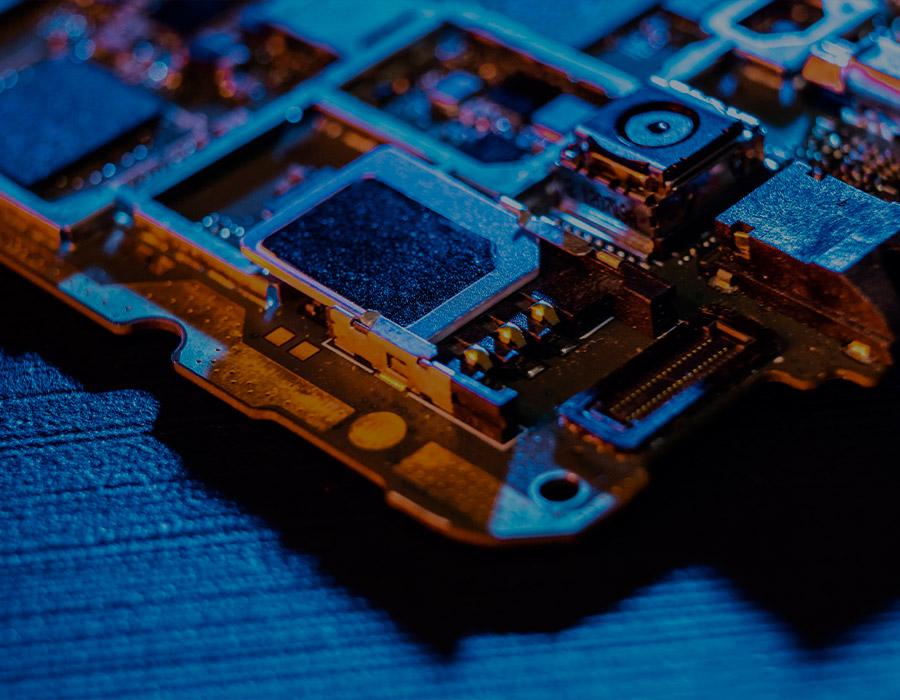
Our
Superb team !
Comming together is the beginning
Keeping together is progress
Working together is success
Take a look
at our products
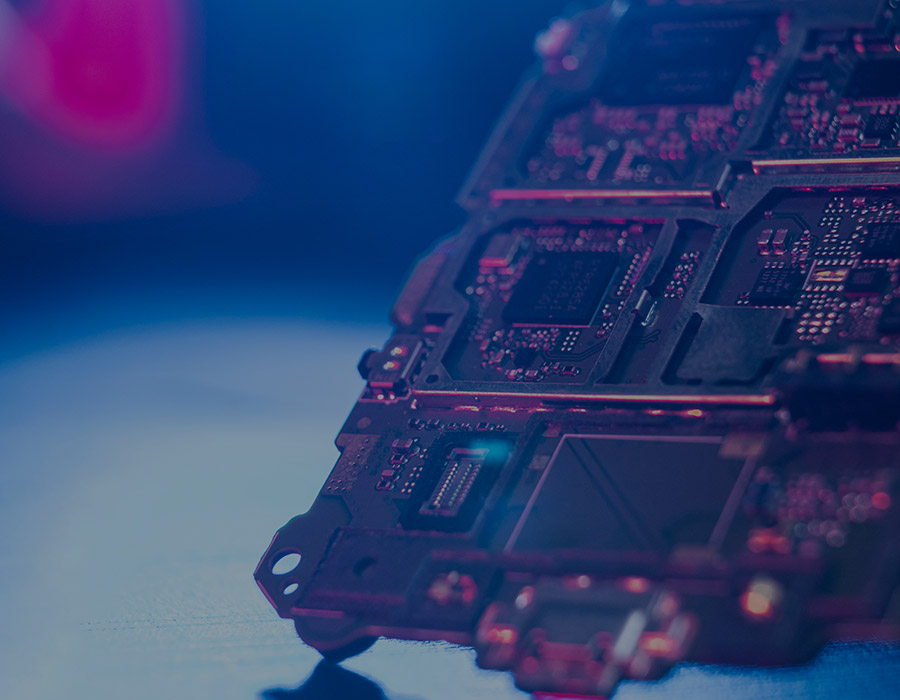
Motherboard
and its components
CPU
Active Directory (AD) is a Microsoft service for resource management that can be used in Windows applications.
It is usually cooled by a heatsink and fan, or water-cooling system. Most newer CPUs include an on-die graphics processing unit (GPU). The clock speed of CPUs governs how fast it executes instructions, and is measured in GHz; typical values lie between 1 GHz and 5 GHz. Many modern computers have the option to overclock the CPU which enhances performance at the expense of greater thermal output and thus a need for improved cooling.
The chipset
The chipset, which includes the north bridge, mediates communication between the CPU and the other components of the system, including main memory.
Random-access memory (RAM)
Random-access memory (RAM), which stores the code and data that are being actively accessed by the CPU. For example, when a web browser is opened on the computer it takes up memory.
this is stored in the RAM until the web browser is closed. RAM usually comes on DIMMs in the sizes 2GB, 4GB, and 8GB, but can be much larger.

Read-only memory (ROM)
Read-only memory (ROM), which stores the BIOS that runs when the computer is powered on or otherwise begins execution, a process known as Bootstrapping, or “booting” or “booting up”.
The BIOS (Basic Input Output System) includes boot firmware and power management firmware. Newer motherboards use Unified Extensible Firmware Interface (UEFI) instead of BIOS.
The CMOS battery and Buses
The CMOS battery, which powers the memory for date and time in the BIOS chip. This battery is generally a watch battery.
The video card
The video card (also known as the graphics card), which processes computer graphics. More powerful graphics cards are better suited to handle strenuous tasks, such as playing intensive video games.
Hardware
Services
When using computer hardware, an upgrade means adding new hardware to a computer that improves its performance, adds capacity or new features. For example, a user could perform a hardware upgrade to replace the hard drive with a SSD to get a boost in performance or increase the amount of files that may be stored. Also, the user could increase the RAM so the computer may run more smoothly. The user could add a USB 3.0 expansion card in order to fully use USB 3.0 devices, or could upgrade the GPU for extra rendering power. Performing such hardware upgrades may be necessary for older computers to meet a programs’ system requirements.
Most modern operating systems employ a method of extending RAM capacity, known as “virtual memory”. A portion of the computer’s hard drive is set aside for a paging file or a scratch partition, and the combination of physical RAM and the paging file form the system’s total memory. (For example, if a computer has 2 GB of RAM and a 1 GB page file, the operating system has 3 GB total memory available to it.) When the system runs low on physical memory, it can “swap” portions of RAM to the paging file to make room for new data, as well as to read previously swapped information back into RAM. Excessive use of this mechanism results in thrashing and generally hampers overall system performance, mainly because hard drives are far slower than RAM.
Software can “partition” a portion of a computer’s RAM, allowing it to act as a much faster hard drive that is called a RAM disk. A RAM disk loses the stored data when the computer is shut down, unless memory is arranged to have a standby battery source. .
Sometimes, the contents of a relatively slow ROM chip are copied to read/write memory to allow for shorter access times. The ROM chip is then disabled while the initialized memory locations are switched in on the same block of addresses (often write-protected). This process, sometimes called shadowing, is fairly common in both computers and embedded systems.
Perform Calculations
A mainframe computer is a much larger computer that typically fills a room and may cost many hundreds or thousands of times as much as a personal computer. They are designed to perform large numbers of calculations for governments and large enterprises.

Department Systems
In the 1960s and 1970s, more and more departments started to use cheaper and dedicated systems for specific purposes like process control and laboratory automation.

Fastest Computations
A supercomputer is superficially similar to a mainframe, but is instead intended for extremely demanding computational tasks. The term supercomputer does not refer to a specific technology. Rather it indicates the fastest computations available at any given time. Supercomputers are fast but extremely costly.

